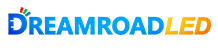Terms of LEDs
1.LED
LED is the acronym for light-emitting diode. There are different types of LED depending on the manufacturing and circuitry assembly technology used. It can generate light because of the inside semiconductor, and the process is called electroluminescence.
2.RGB
It means red, green and blue these three colors. The combination of the three colors can create any color, thus they are called three-primary colours.
3.SMD LED
SMD is the acronym stands for surface-mounted device. SMD LEDs combines red, green and blue (RGB) in a single package. This allows for smaller pixels with good viewing angles.
4.DIP LED
It only emits one color and is used in LED displays to form the RGB tricolor set (you can see the set clearer from the picture below). They have high brightness and great resistance to the environment, thus can be used for outdoor LED screens.
5.Vandal resistant / Outdoor resistant LED
It combines the durability of the DIP LED and the outstanding features of the SMD LED. It has an additional protective encapsulation to protect the semiconductors inside. However, it is more expensive than the above two.
6.Pixel Pitch
It defines the distance measured in millimeters between the pixels on the screen. You can easy to understand higher the pixel pitch, the greater the pixel separation. In the contrast, lower the pitch, the narrower the pixel installed, which also means better resolution and clearer images even when you watching the display closely. Choosing the right pixel pitch can be an important concern if you want to select the right LED display screen.
7.LED lifespan
The lifespan of LEDs usually ranges from 80,000 to about 120,000 hours, depending on the materials and production process. Of course, the inappropriate use or harsh environment will shorten the lifespan. Generally speaking, you can expect it to be durable electronics if you make a contract with a reliable company.
8.Calibration of LED display
The calibration of LED screens is a process that can ensure the consistency of color and brightness of all LED modules on the screen to guarantee a uniform high-quality image. Reliable manufacturers will do the calibration processes before delivering the LED panels to customers.
Technogical Terms
9.Brightness
The unit of brightness is Candelas per square meter (cd / m²) and it is used as a measure of light emission in an area of 1m². This unit is also known as nit and can measure the brightness that a LED display screen emits with a white image at its maximum power.
10.Grayscale
Grayscale is a range of monochromatic shades from black to white. Therefore, a grayscale image contains only shades of gray and no color. We often meet information such as this “grayscale = 12bit, 16bit, etc” and to explain the term in a simpler method – the higher bits, the richer the content quality, like 16bit is better than 14bit.
There are some examples that help you to further understand:
1 bit processing system, that is 2 ( 2 of the 1st power level grayscale ), means we can only set up 2 kinds of brightness, from black to white.
2 bit processing system, that is 4 (2 of the 2nd power level grayscale), means we can set up 4 kinds of brightness, changes from black to white.
3 bit processing system, that is 8 ( 3 of the 2nd power level grayscale ), means we can set up 8 kinds of brightness, changes from black to white.
12 bit processing system, that is 4,096 ( 2 of the 12th power level grayscale ), means we can set up 4096 kinds of brightness, changes from black to white.
16 bit processing system, that is 65,536 ( 2 of the 16th power level grayscale ), means we can set up 65,536 kinds of brightness, changes from black to white.
The higher the bit is, the more colors can be displayed on the screen. Generally speaking, if you use your LED screens for some common applications, then 8 to 10 bits is enough. But if you use it for some professional purpose, you can choose the grayscale more than 10 bits.
11.Viewing angle
The viewing angle means the position where viewers can see the image adequately and can be measured horizontally and verrticaly.
For example, in a 160/120 viewing angle, 160 represents the horizontal viewing angle and means that if we move up to 160 degrees horizontally (from one side to the other side), the image on the screen is visible.
The second number 120 represents the vertical viewing angle and means the image on the screen is visible up to 120 degrees vertically. For LED screens that are above ground levels such as hanging or located on poles ones, the vertical viewing angle can be vital.
12.Viewing distance
The viewing distance can be the appropriate distance that you can see the images on the LED screen clearly.
You can judge the correct viewing distance not only from the pixel pitch, but also the total size of the LED screen. The smaller the screen’s pixel pitch, the more LEDs we have to add per square meter to have a good resolution. On the contrary, with larger screens we can use larger pixel pitches.
Besides, you can decide the viewing distance depend on your specific condition. For instance, a LED display board is installed on the outside wall of a shopping mall located on the first line of a large roundabout with a lot of car traffic, while only a small amount of pedestrians. That means the distance should be far such as 7 to 9 meters cause the attention from the cars is more important and may get higher ROI in return.
13.Contrast
Contrast, is the maximum difference between brightness intensity in the range of whites compared to the range of blacks.
There are two kinds of contrast – real contrast and dynamic contrast. The real contrast measures the difference between a black and a white pixel in an instant, and it is usually a low number such as 800: 1, 1000:1, etc.
The dynamic contrast is a convenient measure used by manufacturers and it measures the variation of a pixel from black to white (or between greys) in a period of time and usually is a higher figure than that of real contrast (for example, 20000: 1, 50000: 1 and even higher).
The real contrast should be paid attention to if you are going to display static images, whereas the dynamic contrast ratio is a relative measure, and it can be useful to predict how good the contrast can look in moving images.
14.Refresh rate
The refresh rate means the ability of the screen hardware to redraw the contents of the screen several times per second.
High refresh rate allows clearer and smoother moving images. Moreover, high refresh rate will be more suitable for the contents with a greater number of frames per second and to be connected to multiple players. The high refresh rate is especially important for LED screens that will be recorded on video by professional cameras because it can keep up with the camera’s recording frequencies and make the image look perfect and prevent blinking.
15.Color temperature
Color temperature represents the comparative relation of a white paper when it be observed under different types of lights. The unit is Kelvin degree. Usually, there are three groups of colour temperature.
1)Warm light: the colour temperature is between 2800°K and 3500°K. Equivalent to the light produced by incandescent bulbs and halogen bulbs.
2)Neutral light: the colour temperature is between 3800°K and 4500°K. According to experts, this is the most natural light.
Cold light: the colour temperature is over 5000°K. Equivalent to the light of a very sunny or cloudy day. One of the advantages of cold light is that at the same intensity it can generate a greater perception of luminosity.
16.IP rating
The acronym is “Ingress Protection”, and this is a rating system that defines the ability of a LED display to be able to resist liquids and solid objects in different environments.
An IP rating is comprised of 2 numbers. The first number refers to the protection level against solid objects and the second number means the protection against liquids.
Please choose the right IP rating for your outdoor LED display as the environment can be more changeable. For more information about outdoor waterproof LED display, you can click How Waterproof LED Screen Works?
Technogical Terms
17.Work temperature
The working temperature has a direct impact on the lifespan. Generally, the working temperature should below 40°C ~ 45°C. Any electronic component can be affected by operating at a higher temperature than the recommended temperature. Besides, the high-temperature environments may increase the electricity consumption therefore the costs.
18.Power consumption
The electrical consumption of LED displays is determined by several factors including brightness, size and the number of LEDs.
There are several ways to control the LED display board’s power consumption:
1)You can set a time schedule to manage when the screen should switch off or switch on. Moreover, you can control the brightness level according to the different lighting conditions of different periods of the day.
2)Light sensor: the light sensors can measure the brightness of the environment, and the adjustment of the LED screen display can be fully automated.
19.Rear maintenance
The rear-maintenance screens have door-like openings to access the internal parts of the LED cabinet. It should be noted that if the screen is used outdoor, the cabinet should be designed to prevent water leakage.
20.Frontal maintenance
The screen has a frontal access system to access the internal parts, which is used widely for LED screens installed in places where on a wall or facade. If without frontal access, there will not be possible to access the interior parts of the display.
1)Frontal access systems with a “lock”
From the front we have openings where we can release the LED display modules by inserting a key. You can simply think the LED modules are connected to the LED cabinets utilizing a closing and opening system similar to a basic lock.
2)Frontal access systems with front screws
The LED modules are attached to the cabinets through screws and the system can be reliable especially for outdoor applications. However, the installation process can be more laborious.
In addition, each modular LED piece must have a locking mechanism. For this reason, larger LED modules are usually used in these cases to reduce its number. But on the contrary, if there is any problem on the LED screen module, it may be a bigger problem to replace.
21.Magnetic system
This is a new kind of front access maintenance method, and it is very easy and practical to operate. For example, if you want to remove the modules from the front of the screen, you only need to use a powerful magnet which will remove the magnet LED module from the front of the screen.
However, there is a little point you need to know, as when fastening the modules by magnets the system may move minimally, they have to be repositioned once the screen is installed.
22.LED cabinet
LED cabinet, or LED screen frames, are the modular units on which the LED screen is assembled. The cabinet can be easy to assemble then constitute the screen (most LED screens are large or even gigantic).
The LED display cabinets vary in size, building materials and can be customized depending on the specific requirements of the LED display screens.
1)Front maintenance cabinet: in this case, the modules are removed from the front of the screen, and this kind of cabinets is widely used for wall installation.
2)Rear maintenance cabinet: the cabinets will have doors on the backside of the screen. There should be enough space for the operator to open the cabinet and take out the modules.
23.LED screen components
There are several components for LED screens:
Cabinets: we have discussed the component before, there we don’t go into details.
Structural chassis: it is the frame that houses the other components of the cabinet. It can be manufactured in different materials according to specific conditions.
Power sources: it can transform and regulates the voltage of the electrical network to power the other electronic components.
Data card: receives the image data that each cabinet will issue and distributes them to all the cabinet’s modules.
Data circuit: the set of wiring used to connect the data cards with LED modules and to connect cabinets with each other.
Power circuit: the set of wiring used to connect the power supplies to the other electronic components of the cabinet and to interconnect all the cabinets with the electrical network.
Terms of Control System
24.LED Sending card
The sending card is a typical component in synchronous LED control systems. This card is responsible for converting the input video signal (HDMI / DVI) to a format that the screen can interpret.
25.LED Receiving card
LED Receiving cards distribute the image and video information they receive and send it to each of the LEDs and pixels that make up the screen, to create a complete image or video. All this process is done in real time, so it is a process that requires fast transfers and coordination between all the components of the screen and the sending card.
26.Player
The LED players can reproduce and store the video and image contents for the LED screens. The player can be asynchronous or synchronous.
The functions can listed but not limited as below:
1)Upload videos and images;
2)Schedule videos by calendar;
3)Screen brightness scheduling.
27.LED video processor
The LED scaling video processor for LED screens is a device that converts an input video signal (DVB-T, Camcorders, Computer, etc.) to the resolution of the giant LED screen. This can ensure the videos and images fill the entire image and are not deformed or have black bands on the sides.
The functions can be listed but not limited as:
1)Support multiple video inputs
2)Division of screens in different video areas
3)Chroma live functions
4)Color calibration and brightness calibration functions
5)Support image rotation
6)Support configuration of technical parameters of the LED screen
7)Remote management of the video processor
28.Video processor interfaces
When you choosing the LED video processor, you will meet different types of interface types. Generally speaking, there are various types including DVI, VGA, HDMI, DP, etc. For detailed introduction about common interfaces, you can refer to LED Video Processor Interfaces Introduction.
29.Control PC
It is a PC that manages the LED billboard and is directly linked with the LED display. It can be installed internally (embedded PC) or out of the display.
30.Remote PC
It is the another PC which linked to the control PC. This remote PC communicates directly with the control PC and manage the settings to be transmitted to the display. It is usually used in scenarios where the LED billboard doesn’t allow access to the Control PC (for example a large height installation).